|
Step 1:
|
First Download the installation files from the previous page. Note:
The file cannot be opened from the safari downloads window.
|
|
|
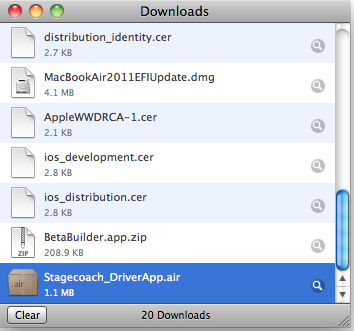
|
|
Step 2:
|
Navigate to your downloads folder and open the "Stagecoach_DriverApp.air" file.
|
|
|
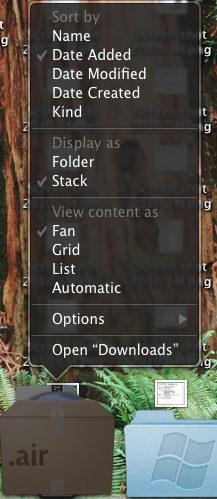
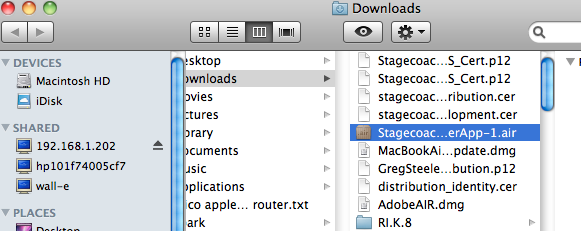
|
|
Step 3:
|
An install wizard will pop-up asking if you would like to install the application.
Click on the "Install" button.
|
|
|
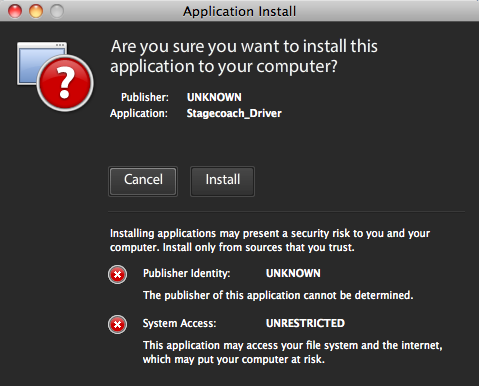
|
|
Step 4:
|
The next window will ask for an installation location. You may change the location
if you prefer a different destination, if you do not want to change the install
location, click the "Continue" button.
|
|
|
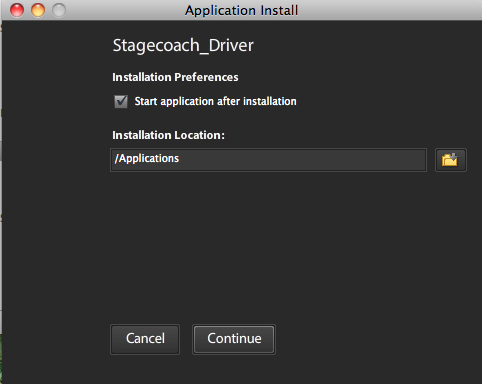
|
|
All Done:
|
Congratulations, you've finished the installation for the Stagecoach Driver App.
All you need to do now, is log in.
|
|
|
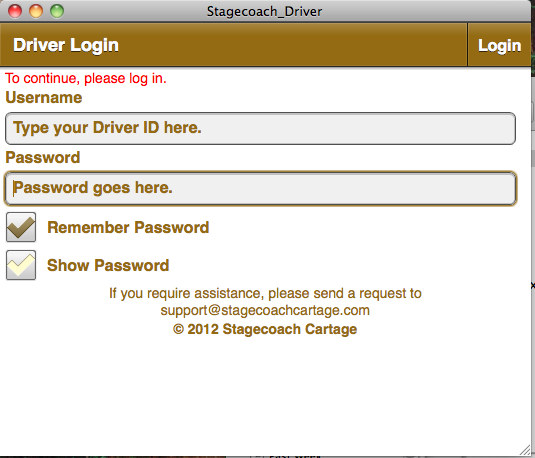
|

