|
Step 1:
|
First Download the installation files from the previous page.
|
|
|
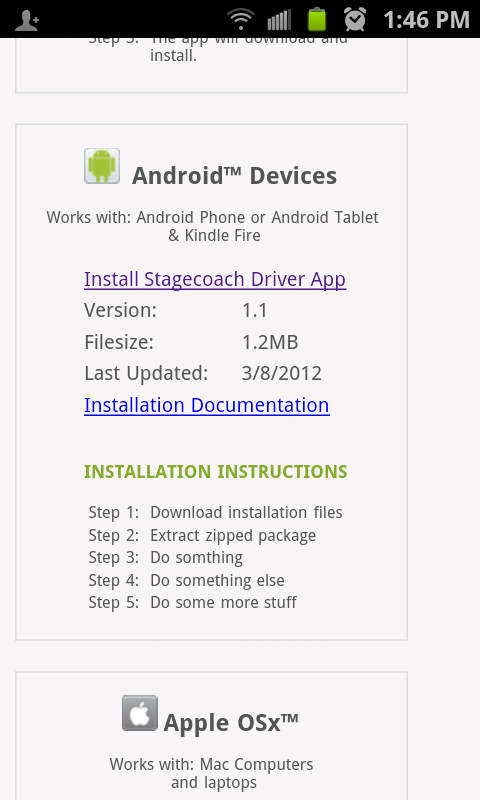
|
|
Step 2:
|
Once the download has started, an icon will appear in your phones notification tray.
|
|
|
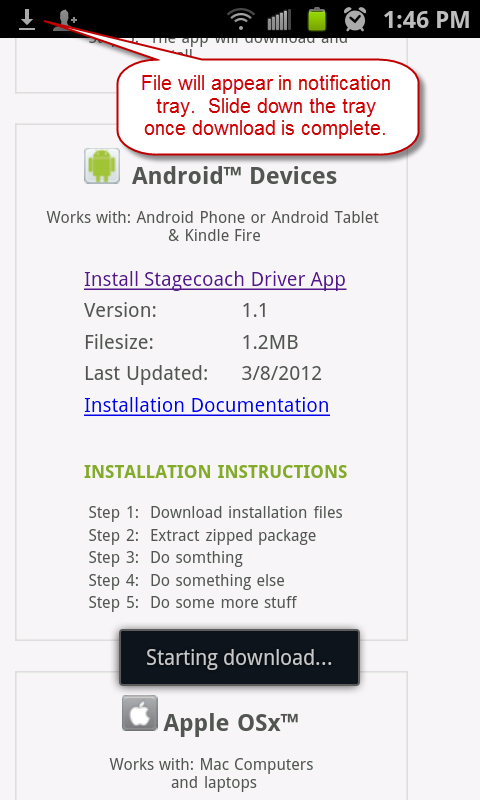
|
|
Step 3:
|
When the download has finished, slide down the tray and click on the Stagecoach_App-1.apk
icon.
|
|
|
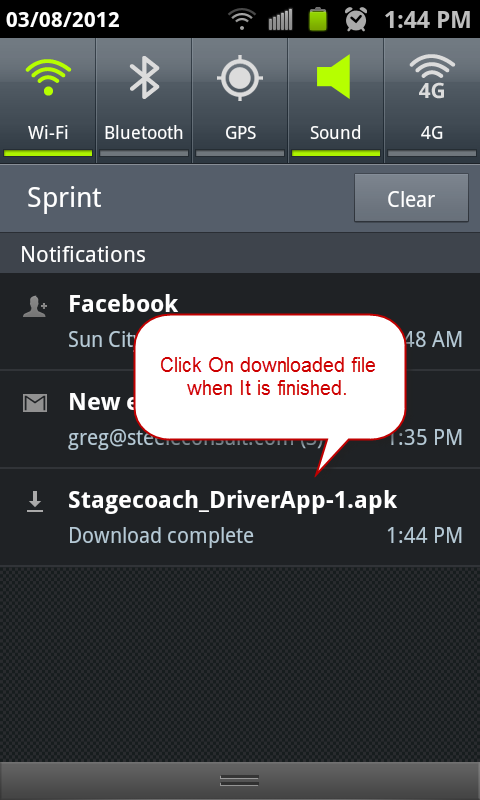
|
|
|
OPTIONAL:
If your settings prevent Installation from "Unknown sources" a pop-up will appear.
Click the "Settings" button. A checkbox labeled "Unknown Sources" will bedisplayed.
Check this checkbox then repeat step 3.
|
|
|
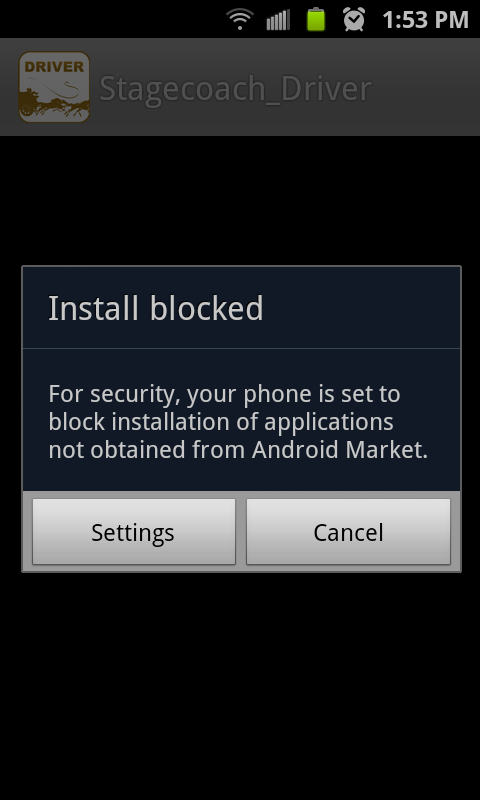
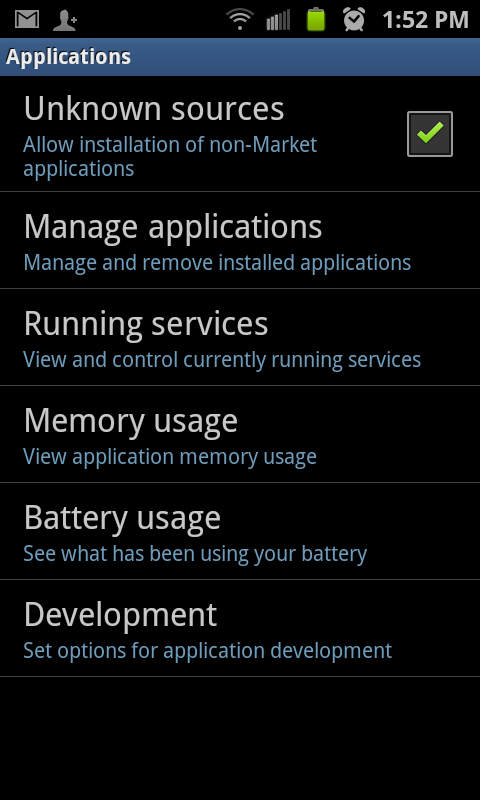
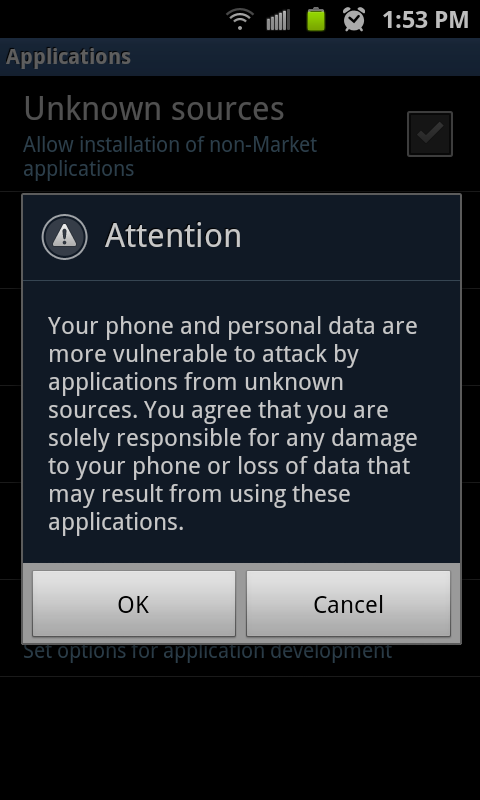
|
|
Step 4:
|
Next click on "Install"
|
|
|
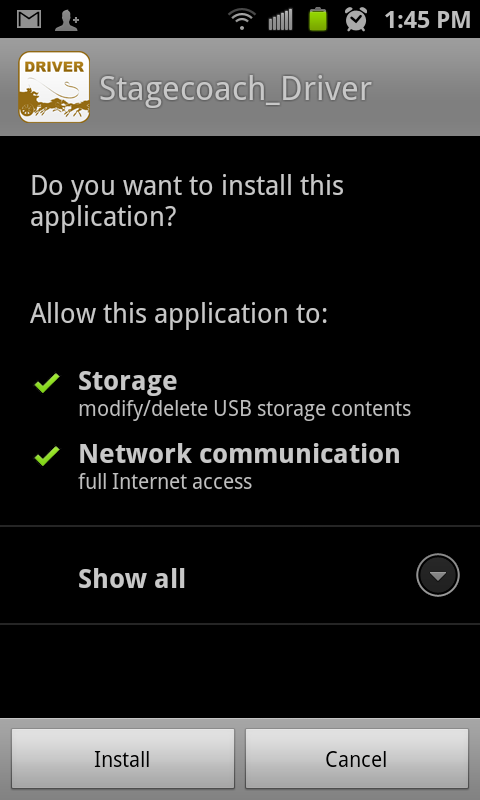
|
|
All Done:
|
The application has been installed. You may click on "Open" or "Done" if you do
not want to immediately use the application.
|
|
|
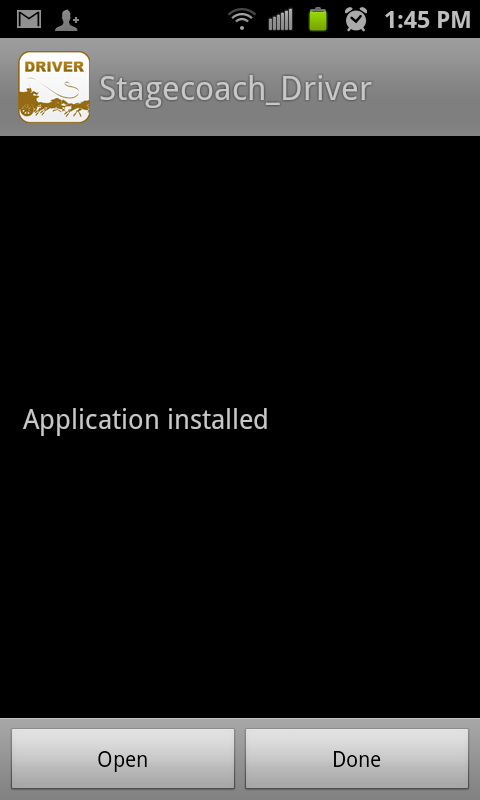
|

